Before you start configuring the adapter, make sure you have the following settings for your SIP account:
- SIP Server address (sometimes called SIP Proxy)
- SIP User ID (in most cases this is the phone number)
- The password for the SIP account
To obtain these settings, you must contact Freephoneline and ask for your configuration file. There's a one time charge for this, currently $50 CAD + tax. They will send you a Word document with the settings.
Connect all the cables: power cord, the blue WAN port to your modem (or router) and your PC to the yellow LAN port. Wait a few seconds for the base unit to power up, then open a web browser and type http://192.168.15.1. Login with username Admin and blank password. You will be taken to the home page.
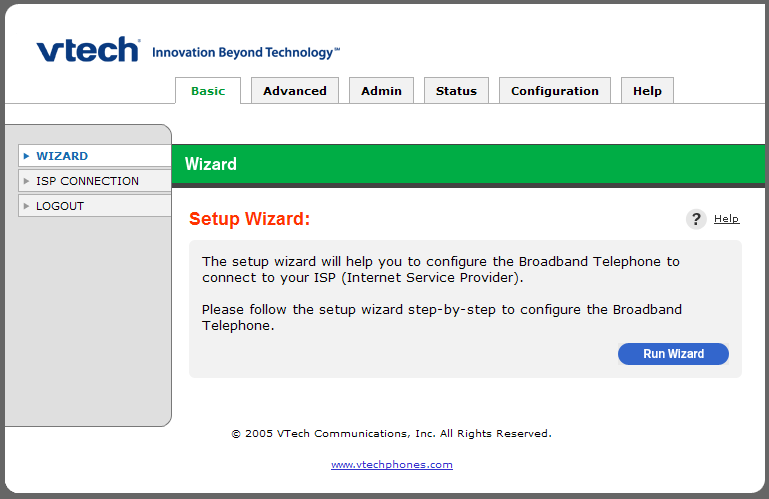
Click Configuration on the top menu, then Port 1 Configuration on the left
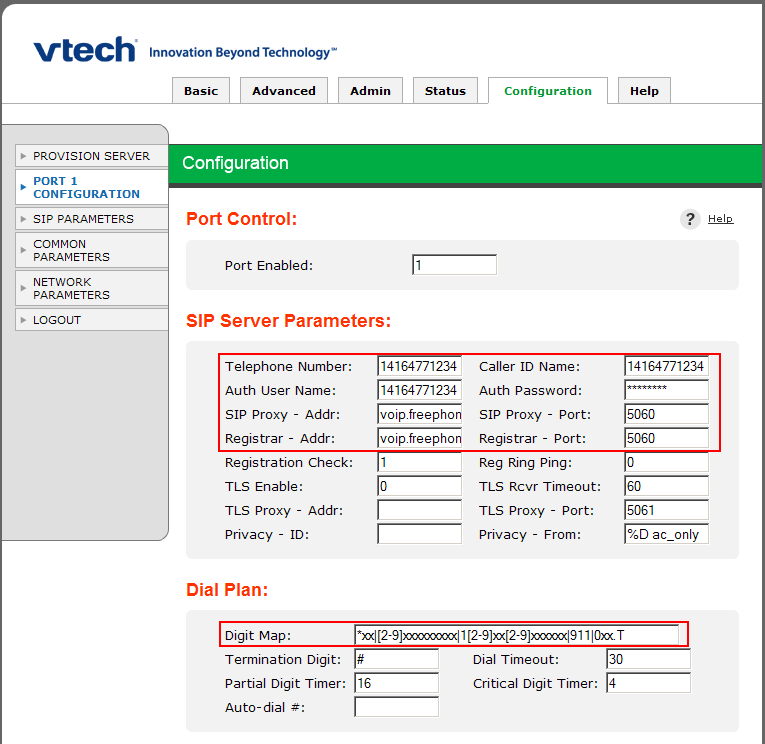
Enter the following settings:
- Telephone Number: enter your freephoneline number, with "1" in front, for example 14164771234
- Caller ID Name: can be anything, you can put your name here
- Auth User Name: same as the phone number
- Auth Password: the SIP password for your freephoneline account
- SIP Proxy - Addr: voip.freephoneline.ca (if you have one way audio issues, try also voip3.freephoneline.ca)
- SIP Proxy - Port: 5060
- Registrar - Addr: voip.freephoneline.ca (if you have one way audio issues, try also voip3.freephoneline.ca)
- Registrar - Port: 5060
- Dial Plan: copy/paste the following string
*xx|[2-9]xxxxxxxxx|1[2-9]xxxxxxxxx|911|0xx.T
- (optional) Voice Codec: the default value, PCMU means to use the g711 codec. If you wish to change the codec to g729 type G729 in this field
If you're having issues dialing DTMF digits (when using calling cards, dialing phone extensions, etc) go to the Configuration on the top menu, then Common Parameters on the left:
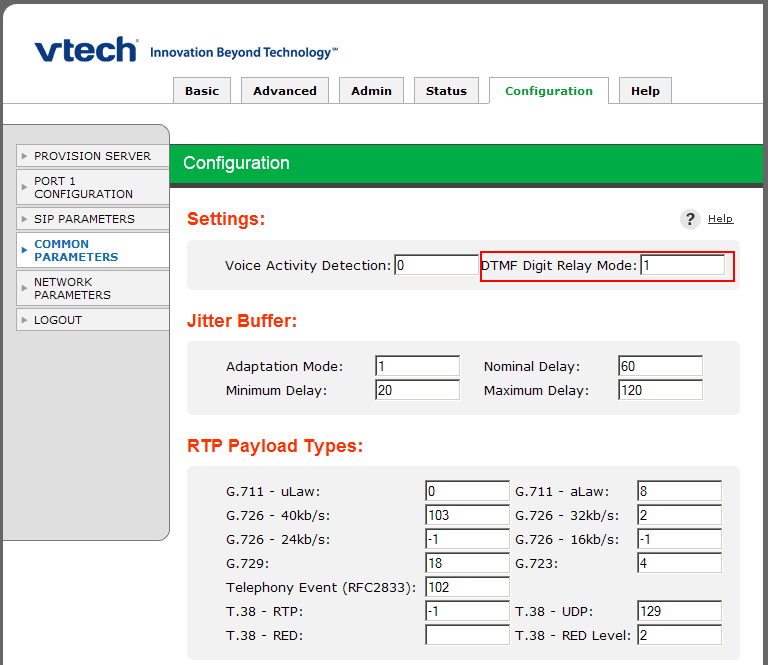
Try all the values between 1 and 4 for the DTMF Digit Relay Mode setting.
To register handsets with the VTech IP8100 Base Unit
- Power on base unit
- Press and hold SEL on the handset.
- Enter a new BASE ID once the prompt appears on the handset.
- Press SEL to save it.
Note: New handsets will prompt for a Base ID after they charge.
To de-register handsets from the VTech IP8100 Base Unit
- Power off base unit.
- Press and hold PAGE button on base unit and turn on power while you have PAGE button pressed.
- All handsets registered to this Base Unit should prompt for a Base ID.
- The Base Unit will now not have any handsets associated with it.
Note: Base ID can be found on a sticker on the bottom of base unit.